Home » Articles posted by Sarah Laleman Ward
Author Archives: Sarah Laleman Ward
Civic Engagement & Government Data
Learning Outcomes for this Module
- LO2: Critically assess information sources in pursuit of various purposes.
- LO3: Ask thoughtful questions.
- LO6: Reflect upon your own research process.
Tools
| What You’ll Need | What We Used |
|---|---|
| Forum for posting information and reflections (3 total) | Padlet |
How to Credit Us
Except where otherwise noted, the lesson plans on this site are licensed under a Creative Commons Attribution-NonCommercial-ShareAlike 4.0 International license.
This module is an adaptation of one originally created by our colleagues at Hunter College Gina Levitan and Samantha Slattery.
To credit us for this version of the module, cite the following:
Levitan, G., Newman, J., Slattery, S.Ward, S.K.L. (2025, June 11). Civic engagement & government data module. LIBR 100 OER. https://lib100oer.commons.gc.cuny.edu/2025/06/11/civic-engagement-government-data/

Civic Engagement & Government Data
“Vote” The Wistarion, p. 54, 1962, Archives & Special Collections, Hunter College Libraries, Hunter College of the City University of New York, New York City. https://flic.kr/p/rebW5H
Module Introduction
In this module, we are taking a departure from academic resources and turning our attention to where information literacy and civic engagement intersect in New York City. We’re going to be spending time exploring a few different tools that the city has to offer to help inform folks on city government, issues facing our communities, and ways you can get involved.
The Wikipedia entry for “civic engagement” states that:
“Civic engagement or civic participation is any individual or group activity addressing issues of public concern.[1]Civic engagement includes communities working together or individuals working alone in both political and non-political actions to protect public values or make a change in a community. The goal of civic engagement is to address public concerns and promote the quality of the community.”Wikipedia contributors. (2024, March 10). Civic engagement. In Wikipedia, The Free Encyclopedia. Retrieved 19:58, March 28, 2024, from https://en.wikipedia.org/w/index.php?title=Civic_engagement&oldid=1212981790
What does it mean to be “civically engaged”? What does that look like for you? How can you connect your ideas or those of your community/ neighborhood to the resources available? How do you know where to look? What can you find?
This unit on civic engagement will focus on highlighting different resources and services that are available in New York City that connect to some of the larger themes of information literacy that we’ve discussed so far in this course. In this module you will:
- Learn more about civic engagement in New York City
- Find out more information about your City Council representative, district, and Community Board (Padlet – 3 pts)
- Explore the Community District Profile to learn more about how data is used to inform you about issues facing your neighborhood (Padlet – 5pts)
- Reflection Padlet (2 points)
- Bonus information! list of URLs/resources for more information, other ways to get involved (participatory budgeting, voting information, 3 library systems, city services, etc.)
Part 1: Civic Engagement in NYC
To start, it’s important to familiarize ourselves with how city government more or less works:
The main components of New York City Government include the Office of the Mayor, the Public Advocate, the City Comptroller, the City Council, the Borough President(s), and Community Boards. There are also dozens of city agencies as well, but in this module you are going to explore two aspects of the City Council and the Community Boards/Community Districts. Essentially, the people of the City of New York are the basis for who gets to make what decisions at all levels of city government.
New York City also has it’s own Civic Engagement Commission, which was founded in 2018 as part of three ballot initiatives in the 2018 Charter Revisions. The Commission is charged to:
- Run a citywide participatory budgeting program with guidance from a participatory budgeting advisory committee;
- Partner with community-based organizations and civic leaders, increase awareness of City services, and assist New York City agencies in developing civic engagement initiatives;
- Develop a plan to consider the language access needs of limited English proficient New Yorkers with regards to the Commission’s programs and services and provide language interpreters at poll sites by the 2020 general election, with advice from a language assistance advisory committee; and
- Provide assistance to community boards.
This is a very short and general overview of what civic engagement can look like in NYC, so please note that there are many different ways to get involved and lots of resources to explore. The following sections of this module are focused on connecting you to information about your city council district, your community district, and participatory budgeting.
Part 2: Who’s your rep? What’s your district? (Padlet – 3 points)
Using source linked on the Padlet below, we want you to find information about your neighborhood, or another neighborhood you know well, and answer the following:
- What is your City Council District?
- Who is your City Council representative?
- What is one of your City Council representative’s special projects in the city?
- Which Community Board represents your neighborhood?
Part 3: Community District Profiles: Explore the Data (Padlet – 5 points)
Go to the Community District Profiles and find your community district, or the district for another neighborhood you know well – you can use the map feature, or the search bar) Using the information provided about your community district, answer the following questions on the Padlet below:
- What is your Community District?
- What are the top three Community District needs? (This is listed at the bottom of the profile)
- Select one indicator (i.e. Mean Commute to Work, Street Cleanliness etc. – whichever one is most interesting to you) and tell us when (when was the information collected) and how (i.e. what survey or tool was used) that data was collected (hint: click in information icon next to the indicator title to learn more).
- Given what you know about this neighborhood, do you think the top three needs listed here accurately represent the community’s needs?
Part 4: Reflection Padlet (2 points)
In the Padlet below, we would like you to reflect on the work you’ve done in this module. In this Padlet, we would like you to answer:
- What are two things that you learned in this module?
- What questions do you have? What else would you want to know?
Bonus information
There is so much more we could share with you about civic engagement in NYC! But this module already has multiple Padlets and lots of information. If you are interested, here are a few more things to know:
- Participatory Budgeting – you decide how to spend some of the city’s money! Citywide voting on projects will open up later this spring.
- “The People’s Money is New York City’s annual citywide Participatory Budgeting (PB) initiative where community members decide how to spend part of the city’s budget. Every year New Yorkers vote to decide what projects to implement in their communities.”
- Public Libraries – New York City has 3 massive public library systems, and getting your library card at these libraries is totally free: New York Public Library, Brooklyn Public Library, Queens Public Library
- Public Libraries have branches in most neighborhoods in NYC, with programming and collections that reflect the needs of those communities.
- Find your local branch library and see what you can do (at no extra cost to you) at your library. Some examples: Career Services at NYPL, TechConnect (Free classes from NYPL), Queens Memory Project, BPL Presents, Culture Pass
- NYC Open Data – open data for all New Yorkers
- Voter information
- If you are eligible to vote in NYC, you may find the registration deadlines here: https://elections.ny.gov/registration-and-voting-deadlines
- If you haven’t registered to vote yet, need to check the status of your voter registration, or want to learn more about voting in general you can check the New York City Board of Elections: https://www.vote.nyc/page/register-vote
- Find out what’s on the ballot for any upcoming Primary or General Elections: https://www.nycvotes.org/whats-on-the-ballot/
Adapted with permission from Samantha Slattery & Gina Levitan
Information Privilege
Learning Outcomes for this Module
- LO1: Define important concepts such as: authority, peer review, bias, point of view, editorial process, purpose, audience, information privilege and more.
- LO4: Turn questions into strategies for retrieving a variety of information sources.
- LO6: Reflect upon your own research process.
Tools
| What You’ll Need | What We Used |
|---|---|
| Forum for discussion (2) | Padlet |
How to Credit Us
Except where otherwise noted, the lesson plans on this site are licensed under a Creative Commons Attribution-NonCommercial-ShareAlike 4.0 International license.
This lesson is adapted from: Young, J. (2018). Open access: Strategies and tools for life after college. CORA (Community of Online Research Assignments). https://www.projectcora.org/assignment/open-access-strategies-and-tools-life-after-college.
To credit us for our version of the lesson, cite the following:
Newman, J., Ward, S.K.L. (2025, June 10). Information privilege module. LIBR 100 OER. https://lib100oer.commons.gc.cuny.edu/2025/06/10/information-privilege/
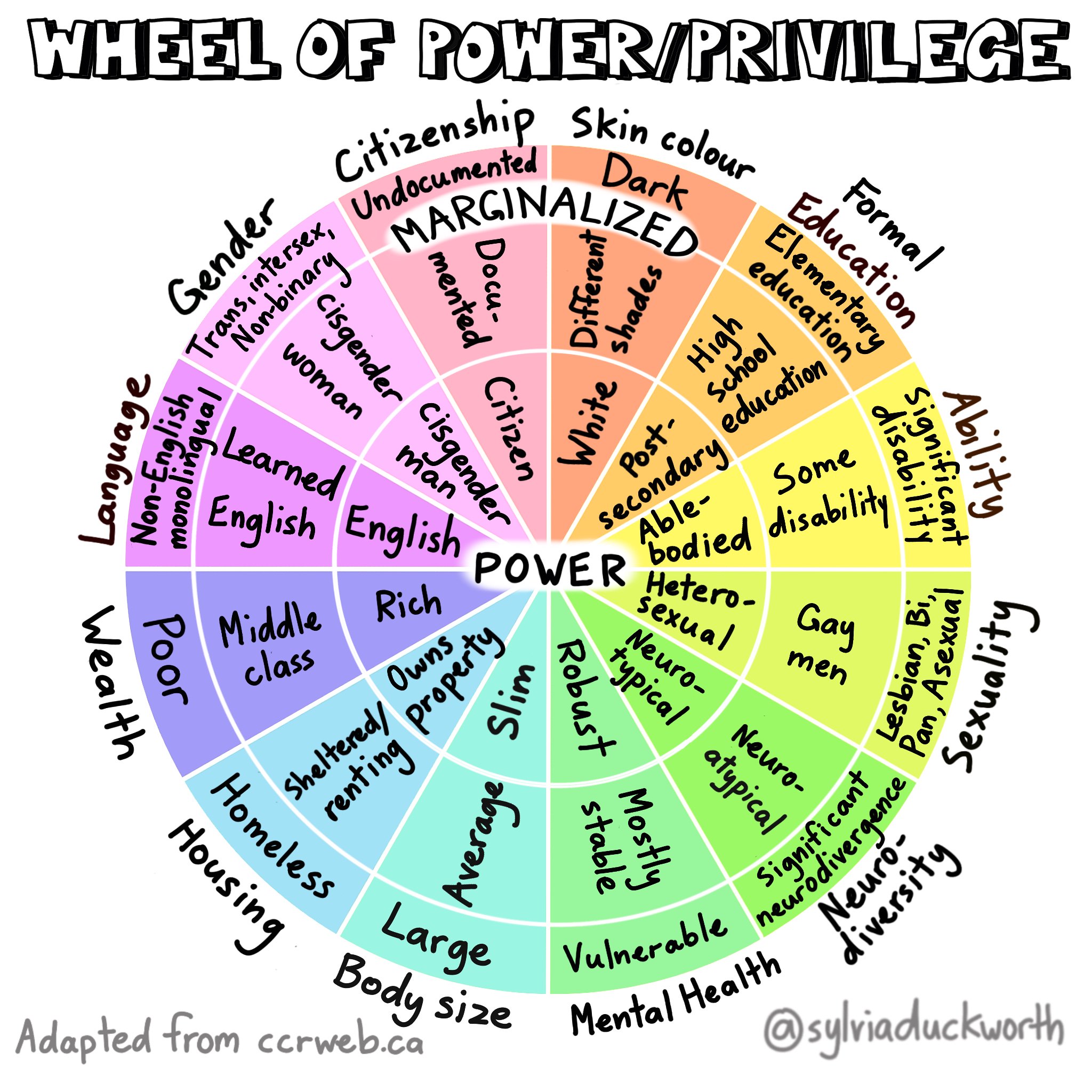
Information Privilege
Image from: https://www.flickr.com/photos/sylviaduckworth/50500299716
Module Introduction
In this module we will discuss information privilege and open access (OA) resources. This module consists of the following activities:
- Read article and comment on Padlet (4 points)
- View Information Privilege/Open Access Video
- Use & write up your experience with open access tools (6 points)
Part 1: What is Information Privilege? (4 points)
- Read the Wikipedia entry on Information Privilege.
- Post on the Padlet below your response to the following 2 prompts:
- Identify an area in your life where you DO have information privilege
- Describe a time when you realized you did not have information privilege
Part 2 – Information Privilege and Open Access
Watch this video (approx. 8 minutes) on Information Privilege & Open Access. It is important to understanding the next part of the module..
Here is an updated version of the journal price survey from 2023 from Library Journal. This video was made several years ago and prices have increased.

Part 3 – Using Open Access Tools (6 points)
So what are some open access (OA) tools you can use as alternatives to paid subscription databases? There are many choices, from repositories of OA journals and books, to browser extensions that can help you locate free copies of articles. Here are a few places to look for lots more information:
- Our colleagues at the CUNY Graduate Center have this useful guide to OA resources that can get you started.
- An ever-growing list of Tools for OA, part of the Open Access Directory
- Another long list of disciplinary repositories, also part of the Open Access Directory. You can think of these as OA alternatives to our disciplinary databases (e.g. PsycINFO, Medline, AccessScience, etc.)
After completing the other parts of this module, choose two different tools or resources you learned about and use them. There are 6 to choose from on the Padlet below, but feel free to add your own in the “Your Choice” section at the bottom. Here are some suggestions, but please come up with your own ideas as well:
- Try to find an Open Access version of an article you are using for another class by using the OA button
- Search for research articles for another research project using one of the subject repositories or the DOAJ
- Use PubMed to look for research on the avian flu
- Use ERIC to find research about online/remote classroom instruction
- Choose any other tool or task that looks interesting to you – if you’re working on a project for another class this is a good opportunity to test out something new, but do not use a library database
Please don’t feel limited to the above options – you can choose how you use these tools, just remember that they are not all the same.
Lesson adapted from: Young, Jessea. “Open Access: Strategies and Tools for Life after College .” CORA (Community of Online Research Assignments), 2018. https://www.projectcora.org/assignment/open-access-strategies-and-tools-life-after-college.
Understanding URLs
Learning Outcomes for this Module
- LO1: Define important concepts such as: authority, peer review, bias, point of view, editorial process, purpose, audience, information privilege and more.
- LO2: Critically assess information sources in pursuit of various purposes.
- LO4:Turn questions into strategies for retrieving a variety of information sources.
- LO6: Reflect upon your own research process.
Tools
| What You’ll Need | What We Used |
|---|---|
| Forum for reflection posts | Padlet |
| A tool to create a self-quiz | Microsoft Forms |
| A place for students to submit/share their answers to the activity | Blog posts on our WordPress-based course site |
How to Credit Us
Except where otherwise noted, the lesson plans on this site are licensed under a Creative Commons Attribution-NonCommercial-ShareAlike 4.0 International license.
To credit us for this module/lesson plan, cite the following:
Newman, J., Ward, S.K.L. (2025, June 09). Understanding URLs module. LIBR 100 OER. https://lib100oer.commons.gc.cuny.edu/2025/06/09/understanding-urls/

Understanding URLs
Module Introduction
It is easy to lose sight of the context in which information is created, especially on the internet – we all get laser-focused on finding a specific source and lose sight of how and why that source was created. In this module, you will learn to “read” and decode your the URLs of your search results in order to better understand the sources your search is returning.
NOTE: decoding URLs doesn’t apply to results you find in a library database. This strategy is only for web search results.
This module consists of the following activities:
- Internet Domains resource – how to read URLs
- Decoding URLs quiz (4 points)
- Search activity (4 points)
- Brief reflection (2 points)
Internet Domains
Read this resource from the University of Washington Libraries. Link to “Internet Domains” guide, with one correction (see below): https://guides.lib.uw.edu/research/evaluate/domains
***One qualification about .org websites: the above resources states that .orgs represent nonprofit organizations. THIS IS NOT NECESSARILY TRUE. According to the Wikipedia entry for .org (emphasis is my own):
The domain name .org is a generic top-level domain (gTLD) of the Domain Name System (DNS) used on the Internet. The name is truncated from ‘organization’. It was one of the original domains established in 1985, and has been operated by the Public Interest Registry since 2003. The domain was originally “intended as the miscellaneous TLD for organizations that didn’t fit anywhere else.”[1] It is commonly used by non-profit organizations, open-source projects, and communities, but is an open domain that can be used by anyone.
You will need to understand this content before completing the rest of the activities in this module. This content applies only to Internet Domains and URLs, not to items found within research databases through the libraries.
A few things to keep in mind:
Reminder: decoding URLs doesn’t apply to results you find in a library database. This strategy is only for web search results.
A DOI, or “Digital Object Identifier” is NOT a URL. You can read more about what they are here, but please remember that they are not URLs and cannot be read or decoded the way URLs can.
A database (JSTOR, Web of Science, EBSCO, etc) is NOT a publication. A publication is the specific name of the journal, magazine, newspaper where something is published (e.g. Journal of Dance Education, The New York Times, etc).
Decoding URLs Quiz
Complete the following quiz on Decoding URLs. Be sure to enter your name so you get credit for the quiz.
*Note to instructors: we’ve included a link to the quiz template that you can duplicate using Microsoft Forms.
Search Activity and Blog Post
Choose two keywords or phrases and do a basic Google search with them.
Select two of the items in your Google results, visit the links, and write a post including the following information (you will have two sets of answers, one for each URL):
- The words you entered into the search.
- The link you investigated.
- Answers to the following questions:
- What is the domain suffix and what does it tell you about this source?
- What is the domain name and what does it tell you about this source?
- What is the title of the page you visited, and what does it tell you about this source?
Remember that you are investigating the URL and what you can learn about the source. We don’t want to know what you learned about the topic of your research, rather we want to know what you learned about the individual sources/links you investigated.
*Note to instructors: we had students post on our class website, but this could just as easily be a Padlet or other online post.
Brief Reflection
For this module you learned how to break down URLs that you find online. Write up a brief reflection about your experiences with these activities.
For your post, identify the following:
- One thing that you learned from this module that was new(ish) to you.
- One thing you still have questions about
Internet Search Engines
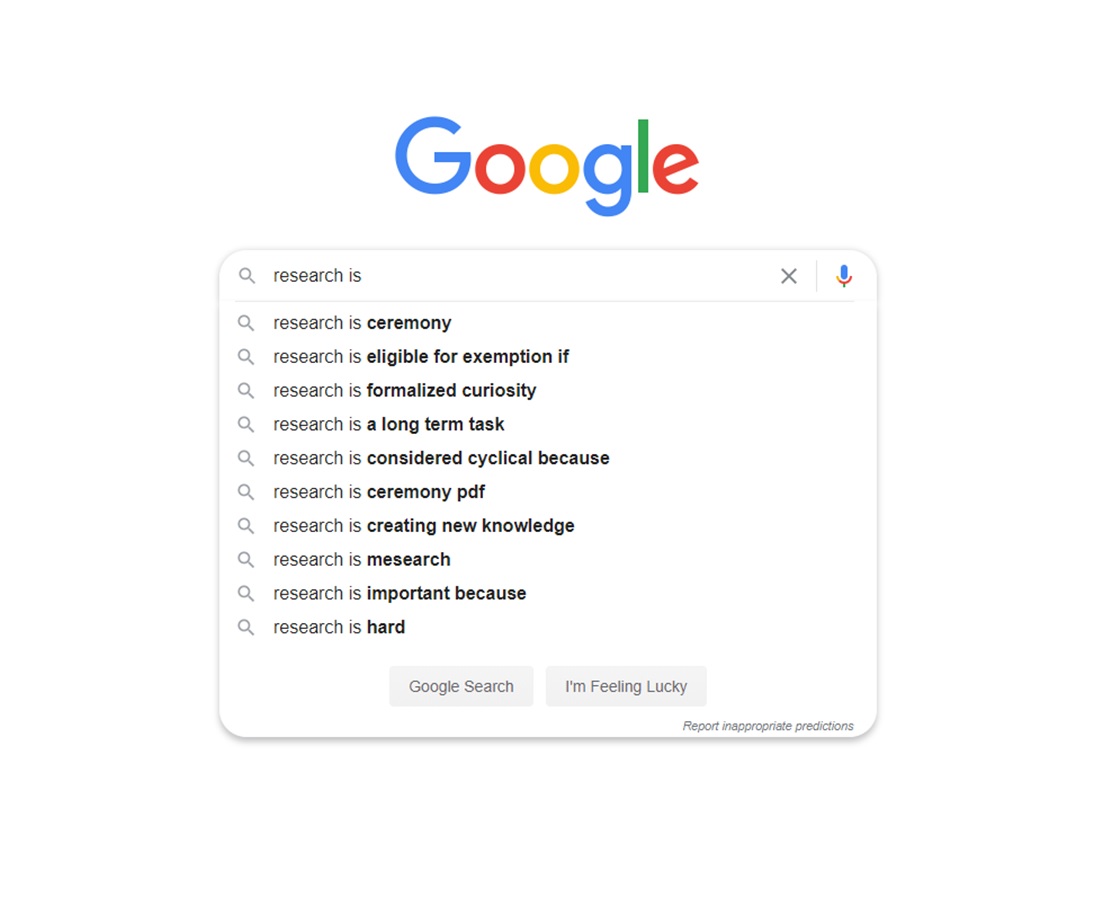
Internet Search Engines
In this module we will be learning more about internet search engines, including everyone’s favorite, Google. Although Google dominates the internet search world, and it can be an excellent tool to use, it is not the only search engine out there. We ask you to look more closely at some of the problems with Google, and explore some alternatives to Google as your only search engine.
This module contains the following:
- “What Google Search Isn’t Showing You” (reading)
- “Just Google It” (video)
- Search Engines Worksheet (8 points)
- Reflective Blog Post (2 points)
What Google Search Isn’t Showing You
Read the following brief article from The New Yorker magazine: https://www.newyorker.com/culture/infinite-scroll/what-google-search-isnt-showing-you
Full MLA citation for the article:
Chayka, Kyle. “What Google Search Isn’t Showing You.” The New Yorker, 10 Mar. 2022, https://www.newyorker.com/culture/infinite-scroll/what-google-search-isnt-showing-you. Accessed 25 Mar. 2022.
Just Google It
Watch this brief clip (~4 minutes) from Dr. Safiya Umoja Noble’s talk. Her book, Algorithms of Oppression is available as an e-book from the New York Public Library if you’re interested to read more (or you can watch the rest of her talk on YouTube).
The video will keep playing, but you can stop watching at 19:26 after her comments about the academic vs. advertising perspective on Google.
Search Engines Activity (8 points)
Create your own copy of the following worksheet on your device, on Microsoft Office 365 online, or anywhere you save your documents. Type you answers directly into the document.
Brief Reflection (2 points)
Write a brief reflection post responding to the following prompt:
Reflect back on the reading, the video, and the search engine activity. Describe anything from this module that surprised you or introduced something new to your approach to internet searching. What is one thing that frustrated you about the work for this module, or that you did not find useful? What is one new thing you will try moving forward?
*Note to instructors: we had students create a post on our website, but this could easily translate to other formats such as Padlet, Jamboard, etc.
Reading Strategies (2022 version)
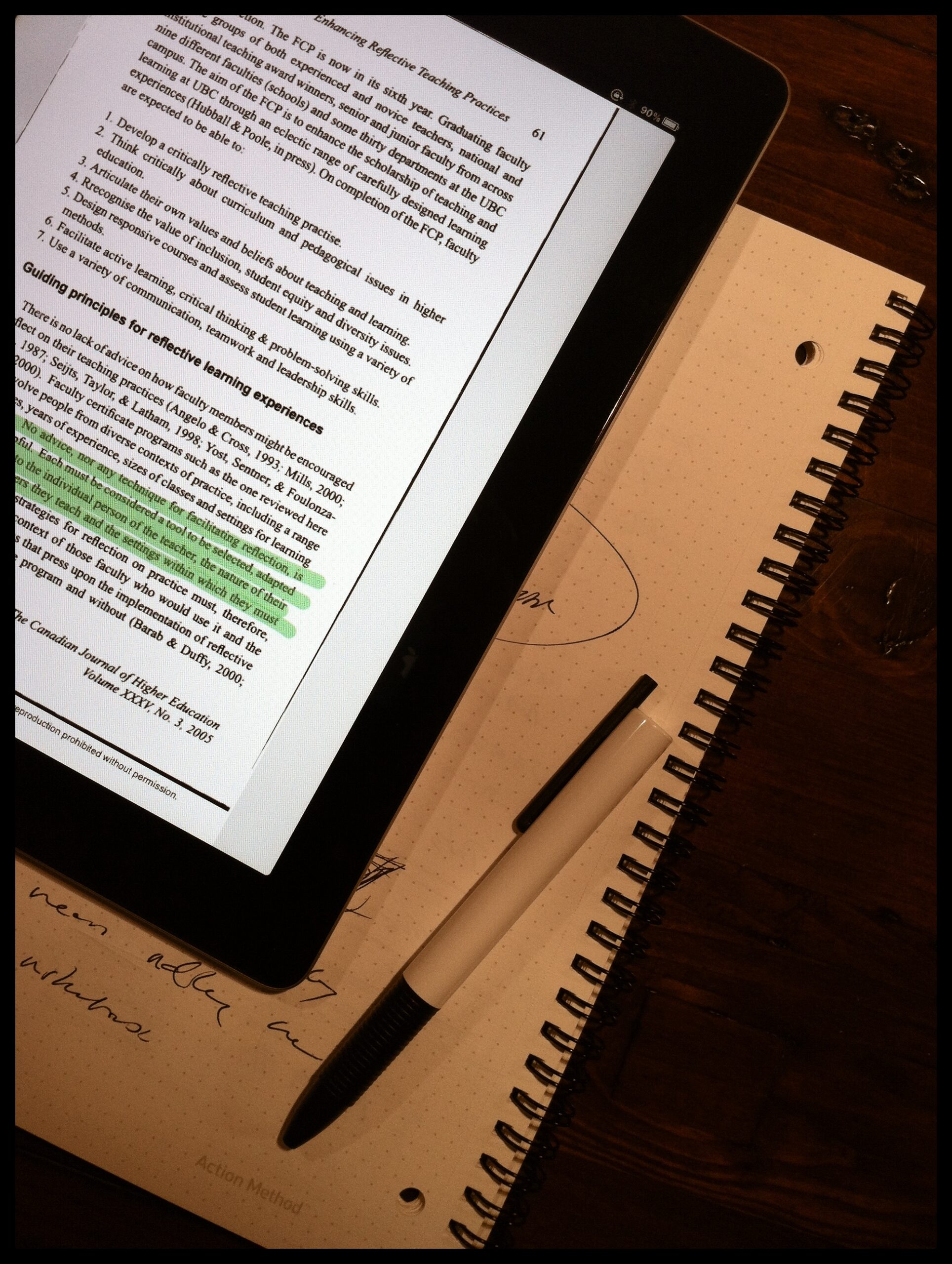
Reading Strategies
teachandlearn. “On My Desk 2012: Day 17.” Photograph. Taken on January 17, 2012. https://www.flickr.com/photos/teachandlearn/6717612245/. Creative Commons license information.
One step that is often overlooked in the research process is reading the sources you’ve found. In your college career so far, you may have already encountered difficulties reading academic/scholarly sources. As we’ve discussed, they are generally written for experts, so it can be overwhelming to try to understand them if you don’t have the relevant background or expertise. For several reasons, reading an academic article from beginning to end the first time through may not the best strategy. In this module, we will think about strategies for making sense of scholarly journal articles.
This module consists of the following parts:
- Read the article “Reading Games: Strategies for Reading Scholarly Sources”
- Read and view the tutorial “Anatomy of a Scholarly Article” and complete the associated “Reading Scholarly Articles” activity
- Take group notes on a scholarly article (asynchronous group work – 6 points)
- Write a reflective Padlet post (individual work – 4 points)
Part 1 – Anatomy of a Scholarly Article
Read the page “Anatomy of a Scholarly Article” from the Research Toolkit created for Hunter College by Wendy Hayden and Stephanie Margolin.
AND
Complete the “Reading Scholarly Articles” activity from the same Research Toolkit.
Note that not all scholarly articles will feature all–or any–of the elements listed in “Anatomy of a Scholarly Article.” Those elements are most common in the sciences and the social sciences. Articles in the arts and humanities sometimes have an abstract (though often they don’t), and they rarely have labeled sections like “Introduction,” “Conclusion,” etc.
Part 2 – Strategies for Reading Scholarly Sources
Please read this post on “Predatory” Reading from Bowdoin University history professor Patrick Rael. This comes from a website made for history students, but this advice is useful for scholarly sources in many fields. Take note of things that might be useful to you when you are reading for research. You should read this first before proceeding to the rest of the activities.
From: Patrick Rael, Reading, Writing, and Researching for History: A Guide for College Students (Brunswick, ME: Bowdoin College, 2004). https://courses.bowdoin.edu/writing-guides/
Note to instructors:
In the past, we’ve assigned the following OER chapter instead of the post on predatory reading:
Rosenberg, K. (2011). Reading games: Strategies for reading scholarly sources. In C. Lowe and P. Zemliansky (Eds.), Writing spaces: Readings on writing (Vol. 2, pp. 210-220). Parlor Press. https://writingspaces.org/?page_id=176.
Part 3 – Take Notes Together on a Scholarly Article (6 points)
This is a group reading strategies activity. However, you can complete this work on your own time, asynchronously, even though you will be commenting on the same document as your group members. Please make sure you follow the instructions below in order to get full credit for this activity. You need to make a minimum of 3 comments (described below) on this article in order to get full credit.
- Open up the link to the assigned article. We do not want you to read the full article, but to employ some reading strategies from the earlier parts of this module.
- Using some strategies you’ve read about, read/skim this article and make a minimum of 2 comments about any of the following (highlight the relevant section of text and leave your comment):
- What sections of the article are the most important for your understanding of the content? Why?
- What can you learn from the title of this article?
- What can you learn from the list of authors of this article?
- What is the main idea or argument of this article?
- What keywords can you identify that are important to the understanding of this article?
- In addition to the above 2 comments, identify and make at least 1 comment on something that you don’t understand about this article.
How to annotate this article using Hypothesis
- Click on the appropriate link below to join the Hypothesis group that corresponds to your group number for this course
- Log in to your Hypothesis account (which you created back in the week 1 Orientation Module)
- Return to this page and follow the link below to open the article. You should see the Hypothesis menu on the right side of the screen
- Make sure to switch your Hypothesis settings from “public” comments to comments in your group (example: “LIBR100Fa22Group1”)
- Highlight relevant text in the article and leave your comments
Group links
[group links here]
Link to the article
[link to assigned article here]
Note to instructors:
We use hypothesis for social annotation in this course. Hypothesis works only on publicly available websites, so this activity doesn’t work for articles behind a paywall. You can use hypothesis for this activity with an open access journal article of your choice.
Part 4 – Reflection on Reading Strategies (4 points)
Please post a 1-2 paragraph response to the following prompt on the Padlet:
We asked you to identify some things you didn’t understand in the article for this module. Describe a strategy you would use to help yourself understand one or more of these points. Reminder: we’ve covered a lot of tools and strategies so far in this course. Think about those, as well as your own past research experience, and draw on all those things to describe your strategy.
Be sure to include your name on your post to get credit for your work. Post on the embedded Padlet below or access the Padlet here.
Note to instructors: Padlet is a proprietary tool that we use through an institutional subscription. You can make a free account which allows you to make a limited number of Padlet boards at one time. You could also adapt this activity to be used with the message board or blog post system in your institution’s Learning Management System, or with another digital tool like Google’s Jamboard.
Acknowledgements
This module refers students to portions of the following resources:
- Wendy Hayden & Stephanie Margolin, Research Toolkit, Hunter College.
- Patrick Rael, Reading, Writing, and Researching for History: A Guide for College Students (Brunswick, ME: Bowdoin College, 2004). https://courses.bowdoin.edu/writing-guides/
A previous iteration of this module used a chapter from the OER textbook Writing Spaces: Readings on Writing.
Asking Questions

Asking Questions
Question Mark Sign On Hobson’s Old Building, Corner Of Henry & Main (Honor, MI). By flickr user takomabibelot, Public Domain, https://www.flickr.com/photos/takomabibelot/472933624/
Questions are the foundation of all research – questions show curiosity and an interest in learning more. Asking questions is a natural part of human development, and something we all do as children without even thinking about it. As we get older, our ability to ask many and varied questions seems to taper off. For this class, and for this lesson, we’d like you to get back in touch with that question-asking ability.
Simple questions can be incredibly powerful. Complex questions can be broken down into smaller, more manageable questions. Silly questions can lead to a serious line of inquiry. There are no “stupid” or “wrong” questions here – just the opportunity to be open and curious, and to discuss your curiosities with your classmates. The only bad question is one that you don’t ask. This module consists of 2 activities:
- Individual question brainstorming and identifying Open- and Closed-ended questions (4 points)
- Group work with questions & scenarios (6 points)
Part 1 – Asking Questions (4 points)
This is an individual activity that has two parts. Select either an encyclopedia entry or a news source about your topic as a starting point for this module.
*Note to instructors: you can also pre-select a source for the students to use as a starting point. A variety of sources could work well for this. We have used images, news articles, excerpts from academic articles, and encyclopedia entries.
Group topics are:
- Housing & New York City
- Public Health & Pandemics
- Abortion & Reproductive Rights
- Censorship & Schools
- Climate Change & Extreme Weather
- Gun Policy & School Shootings
- Diversity & Representation in the Entertainment Industry
Read the source you’ve chosen. You’re going to ask questions based on what you read in that source, with your topic in mind as a focus. There are some rules for asking questions we want you to follow:
- Rule 1 – Ask as many questions as you can
- Rule 2 – Do not stop to judge or try to answer your questions
Follow these steps for the activity:
Part 1.1 – Asking Questions Activity:
- Read your chosen source – you should use one you found in Module 4.
- Get out a blank piece of paper or open a blank document on your device.
- Set a timer for 5 minutes.
- During that 5 minutes, write down as many questions as you can think of about your topic, following the two rules above. Try to ask questions for the full 5 minutes.
You will be using these questions for the rest of this module as well, so hang on to them!
Part 1.2 – Identifying Open and Closed-Ended Questions
Different types of questions can be used for different purposes in research and in life. Questions are often categorized as open-ended or closed-ended questions.
A former student offered this explanation of the main difference between open- and closed-ended questions:
Closed-ended questions are for when you want an answer. Open-ended questions are for when you want to start a conversation. – Dezwon, LIBR 100 student, Spring 2020
Sometimes we need an answer; sometimes we need to explore and engage in conversation. Some questions don’t fit into either category and instead fall somewhere in between. A few things to look for:
- Closed-ended questions often have a single answer, or they can be answered with a single source of information
- Open-ended questions often require a complex or nuanced answer, or may require engaging with multiple sources of information
Activity:
- Identify one open-ended question and one closed-ended question by labeling/highlighting/circling them on your question list from above.
- Post an image of your question list to the Padlet below (be sure to include your name!)
Part 2 – Questions and Scenarios (6 points)
Work with your group to complete this assignment. Submissions will be on a group Padlet (linked below).
Please post the following on your group’s Padlet for this assignment:
- Choose 3 questions from your individual list to share with your group, and post them on the Padlet.
- Label each question as open or closed – note if there are questions that don’t fit neatly into one or the other category, and please comment on each other’s posts until you can reach some sort of agreement
- Look at your group’s scenario (posted below) and together, decide which of your group’s questions would be appropriate to the task set forth in the scenario, or any new questions you agree on that will help you for the scenario – choose 2-4 questions
- Together, start a list of the kinds of information sources you might need in order to address the scenario. We are looking for something more specific than “books” or “articles.” Use the knowledge you have, to create your list of information sources that will help you understand, explore, and/or address this scenario.
Scenarios
*Note to instructors: these are scenarios we created in Fall 2022. We update them periodically to bring in current events.
Housing & New York City
You are trying to help out some family members, whose building has just been sold, find out what their rights are as tenants in a New York City rent-stabilized apartment.
Public Health & Pandemics
You are trying to sort out, for yourself and your loved ones, the truth from misinformation being reported about various current public health concerns in New York.
Climate Change & Extreme Weather
You work for an organization that advises local waterfront communities about preparedness for extreme weather events, and you have to give a presentation at an upcoming community meeting.
Gun Policy & School Shootings
You work for a local politician who wants to influence policy about guns/firearms, and they have asked you to research school shootings in your state.
Censorship & schools
You are a parent with a school-aged child and you’ve been hearing a lot about censorship issues related to school curriculum and reading materials. You want to educate yourself about what is happening so you can speak to your school’s PTA at the next meeting.
Diversity & representation in the entertainment industry
You work as a research assistant for a journalist who is writing a book about diversity & representation in film and television. They have asked you to gather information about the conversations happening around this issue as it relates to people both on-screen and behind the scenes.
Abortion & reproductive rights
You are a voter who is concerned about sudden changes in abortion laws in various states in the US, but you don’t feel you have a complete understanding of the medical details of abortion or the history of abortion laws.
*Note to instructors: we made a Padlet of Padlets for this module in order to streamline the process for students. You can view the template here. We populated it with a Padlet for each group (template linked below) that included the prompts for the activity.
This lesson was adapted from the following:
- Brown, Mason; Margolin, Stephanie; and Ward, Sarah Laleman, “SEEK Summer Bridge Program in the Hunter College (CUNY) Libraries 2018” (2018). CUNY Academic Works. https://academicworks.cuny.edu/hc_oers/7
- Rothstein, D. & Santana, L. (2011). Make just one change: Teach students to ask their own questions. Cambridge, MA: Harvard Education Press.
Background and Preliminary Research

Background and Preliminary Research
For this Module, we are going to start locating resources for beginning your research. These resources can apply for both school-related research and life-related research. Please complete the following:
- Background and Preliminary Research slide show (lecture/video)
- Claim your free online newspaper accounts (activity)
- Find your sources (individual post on website, 5 points)
- Evaluate a source (group post on Padlet, 5 points)
Part 1 – Background and Preliminary Research Lecture
Please watch/listen to this slide show for the contents of today’s lesson. There are audio comments on each slide, which you can listen to by clicking the audio icon in the upper left corner of the slide.
To play the slides, click “present” in the upper right corner, and the audio should start automatically. I’ve also included my audio comments in the “speaker notes” section on each slide if you prefer to read them
Included in the slides are two brief screencasts about using OneSearch* to find your sources. Please be sure to watch these!
*Note to instructors: OneSearch is Hunter’s primary search tool on our library website. The screencasts are specific to this, but we found it necessary to show students exactly what we expected them to do.
Part 2 – Claim your free newspaper accounts!
*Note to instructors: these are the two institutional, direct-access newspaper subscriptions we offer to students. Feel free to change this or eliminate this part of the exercise.
CUNY students can claim two free online subscriptions with a valid CUNY email address: The New York Times, and the Wall Street Journal. By claiming your accounts, you gain access to both of these major newspapers directly though their websites without having to go through the Hunter Libraries site. No more paywalls for you while you’re a student!
New York Times Academic Pass: NYTimes.com/passes
Wall Street Journal: www.wsj.com/Hunter
Part 3 – Find Your Sources (Individual, 5 points)
Review the screencasts in the slideshow at the start of this module for information about using OneSearch for Reference Entries and for Newspaper Articles. Use your assigned group topic for your search. Please select TWO specialized reference entries and ONE news article related to your topic.
Group topics are:
- Housing & New York City
- Public Health & Pandemics
- Abortion & Reproductive Rights
- Censorship & Schools
- Climate Change & Extreme Weather
- Gun Policy & School Shootings
- Diversity & Representation in the Entertainment Industry
Create a post on our site in response to the following:
- Write an APA-style citation for each of your sources – see samples below. (You will have 3 citations: 2 specialized reference entries and 1 news article. If you use the citation generator in OneSearch please make sure your citation is complete – there should be enough information for someone else to find your source again, including a permanent link).
- What words did you enter into the search box? Please be specific and include all the words you used in your search, exactly as you entered them.
- What OneSearch filters did you use?
- What other filters or sorting options did you use (if any)?
- What is one thing you learned doing this activity, or one thing that remains unclear to you?
APA style samples
Your citation must include all the information needed to find the source again. Use the APA style site for reference: https://apastyle.apa.org/style-grammar-guidelines/references/examples
AuthorLastName, AuthorFirstInitial. (date, or n.d. if no date is available). Entry or article title. Title of the publication. permanent link (if available)
News article:
Carey, B. (2019, March 22). Can we get better at forgetting? The New York Times. https://www.nytimes.com/2019/03/22/health/memory-forgetting-psychology.html
Reference entry:
American Psychological Association. (n.d.). Just-world hypothesis. In APA dictionary of psychology. Retrieved January 18, 2020, from https://dictionary.apa.org/just-world-hypothesis
Part 4 – Evaluate a source (group, 5 points)
We chose* either a Reference or News source for each group, related to the topic you were given, and posted the citation to the group Padlet. Evaluate the source and write up what you learned by posting the following in your group’s column on the Padlet below:
- Put your name on your post!
- Process: What did you learn about how this source was published? What is the process by which this information was created and published?
- Authority/Expertise: Who is the author of the source? What can you learn about the author? Do they have relevant expertise to write about this topic? What gives them authority to write about the topic?
- Aim/Purpose: What is the purpose of this piece of information? What does the author (or publisher) want you to do as a result of reading this information? Is it informational, persuasive, a call-to-action, etc?
- Challenges: Identify any challenges you/your group encountered in completing this activity.
*Note to instructors: we choose sources based on the assigned topics and try to keep them as current as possible.
The Research Process

The Research Process
Ward, Sarah. Image of research process map, September 2018.
Here is the outline for the Research Process module. Details for each element are posted below in the order we’d like them completed:
- Research Process Steps & Helpers
- Padlet discussion of steps & helpers (4 points)
- Research Process Map (2 points)
- Comment on each other’s maps (2 points)
- Reflection post (2 points)
Part 1 – Research Process Steps and Helpers
Please review the Research Process table below. We have outlined some possible steps you might take during the process, as well as some people who you may ask for help at any stage of the process. This is intended to get you thinking about your own research process. For this activity, we ask you to reflect on your own experiences with a recent research project or paper. The steps and helpers in this table are in no particular order, and we may have left things off. There is a spot called “your choice” for each section where you may add steps or helpers or anything else that is a part of your process that isn’t already on the worksheet.
For each step, please think about:
- how you define it or what it means to you
- how long you might spend doing the given step
- if you might engage in the step more than once, and if so, how often?
For the people, please think about:
- what they do and how they might help you
- when you can/should ask them for help
- how many times you might ask them for help
Be prepared to discuss your own ideas for the next part of this module.
| STEPS | HELPERS |
|---|---|
| Writing | Writing Tutor |
| Revising | Professor |
| Searching | Friend |
| Reading | Librarian |
| Research Question/Topic Development | Family Member |
| Your choice | Your Choice |
We have also attached a worksheet for this step below in Microsoft Word format if you prefer to download it and take notes that way.
Part 2 – Discussion of Steps and Helpers (4 points)
For Part 2 we ask that you comment on the steps and helpers based on the work you did in Part 1. You must make at least 2 posts on each of the Padlets linked on the Padlet below: 2 for STEPS and 2 for HELPERS.
You must make a minimum of 4 comments to get credit for this portion, but feel free to make more! Be sure to include your name on your posts so you can get credit for them.
https://huntercollege68.padlet.org/sarahward/3nwpx83z33abfnjc
Part 3 – Research Process Maps (2 points)
Now, given the steps and helpers we’ve discussed in the previous activities, draw out a map of your own research process incorporating as many or few of the steps/helpers you use. It can take any form or shape, be on any size or shape or color of paper – just make it your own. Once you’ve drawn a map of your research process, take a picture of your map and share it here on this Padlet.
Click the + in the pink circle at the lower right to create a post. Be sure to label your post with your name so we know who shared what, and so you can get credit for it! You can also access the Padlet at this link.
Note to instructors: Padlet is a proprietary tool that we use through an institutional subscription. You can make a free account which allows you to make a limited number of Padlet boards at one time. You could also adapt this activity to be used with the message board or blog post system in your institution’s Learning Management System, or with another digital tool like Google’s Jamboard.
Part 4 – Comment on maps
Please make a comment on your at least one of your classmates’ Research Process maps posted on the Padlet above.
**Be sure to include your name on the comment if you are showing up as “anonymous” so you can get credit for your comments!**
Part 5 – Reflection on the Research Process
Please create a post, using your name in the title like this: “Sarah Ward – Research Process Reflection.” We need your name to give you credit for the work! Please also change the Category from “uncategorized” to “Research Process,” and add the Tags “research process” and “reflection” to your post.
Then post a brief (maximum 2 paragraphs) write up responding to the following prompt: In what ways did this module’s activities make you think about your own research process? Is there one new thing you might try moving forward? If so, what?
Here are instructions for creating a post on our site: https://help.commons.gc.cuny.edu/wp-content/blogs.dir/2935/files/2020/02/QG_-Creating-a-Post-4.pdf
Feel free to comment on each other’s posts, although it is not required.
Acknowledgements
This module was adapted from an in-person lesson plan we co-developed with colleagues Mason Brown and Stephanie Margolin.
Ward, S.K.L., Newman, J., Margolin, S., & Brown, M., “Navigating the mess: A collaborative approach to the research process,” presentation at Workshop for Instruction in Library Use (WILU), Winnipeg, Manitoba, Canada, May 23, 2019.



Recent Comments