Learning Outcomes for this Module
- LO1: Define important concepts such as: authority, peer review, bias, point of view, editorial process, purpose, audience, information privilege and more.
- LO4: Turn questions into strategies for retrieving a variety of information sources.
- LO6: Reflect upon your own research process.
Tools
| What You’ll Need | What We Used |
|---|---|
| Forum for discussion (2) | Padlet |
How to Credit Us
Except where otherwise noted, the lesson plans on this site are licensed under a Creative Commons Attribution-NonCommercial-ShareAlike 4.0 International license.
This lesson is adapted from: Young, J. (2018). Open access: Strategies and tools for life after college. CORA (Community of Online Research Assignments). https://www.projectcora.org/assignment/open-access-strategies-and-tools-life-after-college.
To credit us for our version of the lesson, cite the following:
Newman, J., Ward, S.K.L. (2025, June 10). Information privilege module. LIBR 100 OER. https://lib100oer.commons.gc.cuny.edu/2025/06/10/information-privilege/
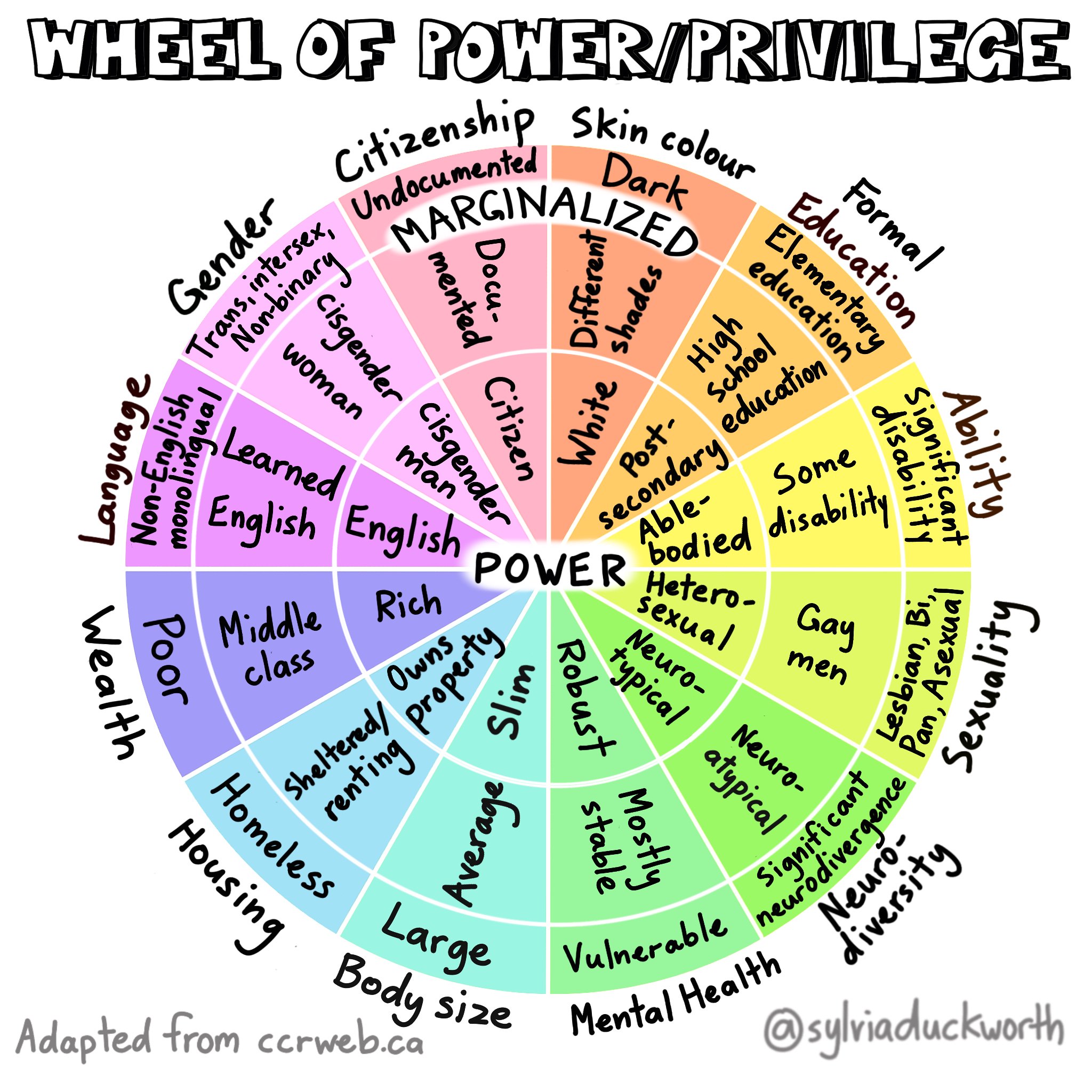
Information Privilege
Image from: https://www.flickr.com/photos/sylviaduckworth/50500299716
Module Introduction
In this module we will discuss information privilege and open access (OA) resources. This module consists of the following activities:
- Read article and comment on Padlet (4 points)
- View Information Privilege/Open Access Video
- Use & write up your experience with open access tools (6 points)
Part 1: What is Information Privilege? (4 points)
- Read the Wikipedia entry on Information Privilege.
- Post on the Padlet below your response to the following 2 prompts:
- Identify an area in your life where you DO have information privilege
- Describe a time when you realized you did not have information privilege
Part 2 – Information Privilege and Open Access
Watch this video (approx. 8 minutes) on Information Privilege & Open Access. It is important to understanding the next part of the module..
Here is an updated version of the journal price survey from 2023 from Library Journal. This video was made several years ago and prices have increased.

Part 3 – Using Open Access Tools (6 points)
So what are some open access (OA) tools you can use as alternatives to paid subscription databases? There are many choices, from repositories of OA journals and books, to browser extensions that can help you locate free copies of articles. Here are a few places to look for lots more information:
- Our colleagues at the CUNY Graduate Center have this useful guide to OA resources that can get you started.
- An ever-growing list of Tools for OA, part of the Open Access Directory
- Another long list of disciplinary repositories, also part of the Open Access Directory. You can think of these as OA alternatives to our disciplinary databases (e.g. PsycINFO, Medline, AccessScience, etc.)
After completing the other parts of this module, choose two different tools or resources you learned about and use them. There are 6 to choose from on the Padlet below, but feel free to add your own in the “Your Choice” section at the bottom. Here are some suggestions, but please come up with your own ideas as well:
- Try to find an Open Access version of an article you are using for another class by using the OA button
- Search for research articles for another research project using one of the subject repositories or the DOAJ
- Use PubMed to look for research on the avian flu
- Use ERIC to find research about online/remote classroom instruction
- Choose any other tool or task that looks interesting to you – if you’re working on a project for another class this is a good opportunity to test out something new, but do not use a library database
Please don’t feel limited to the above options – you can choose how you use these tools, just remember that they are not all the same.
Lesson adapted from: Young, Jessea. “Open Access: Strategies and Tools for Life after College .” CORA (Community of Online Research Assignments), 2018. https://www.projectcora.org/assignment/open-access-strategies-and-tools-life-after-college.

